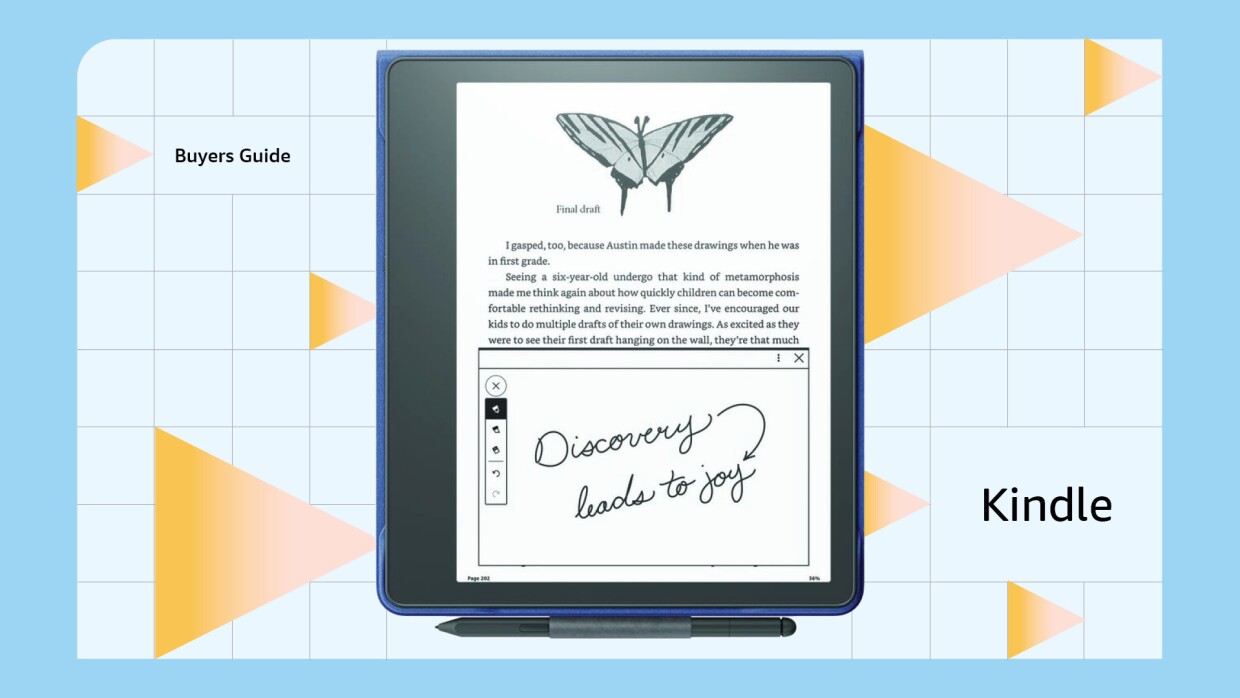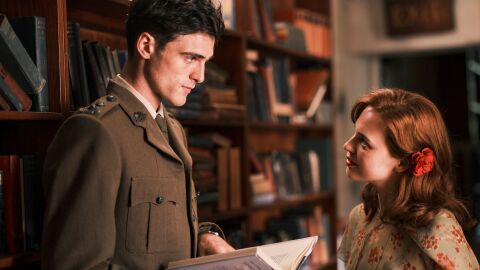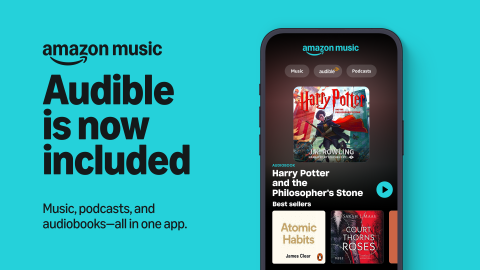The Amazon Kindle–which was introduced in 2007–changed how we consume books. A Kindle e-reader allows you to carry thousands of books in your bag or back pocket, with a screen that looks just like real paper and ink.
Interested in getting a Kindle or upgrading to a new model–but not sure which one is right for you? Below is a brief overview of each e-reader to help you make that decision.
Kindle
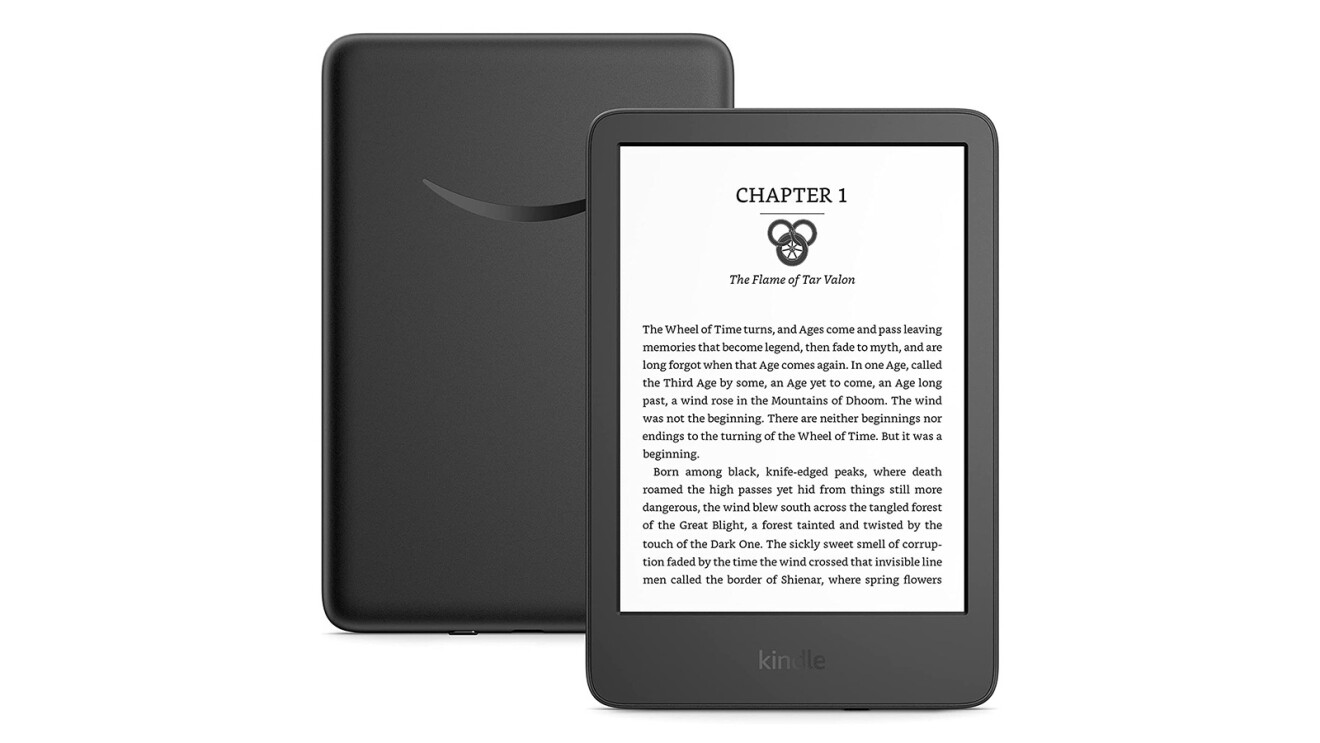
First up is the base-model Kindle. The lightest and most compact Kindle to date, with all of the great features customer expect from Kindle.
The display on the latest base-model Kindle has been upgraded, and it looks great. Kindle offers a display resolution of 300 pixels per inch, meaning that text is crisp and sharp, and ensures that even small text looks great. The display is six inches, making it the smallest Kindle display, but that also means that the device itself is smaller and more portable. And, in case you’re reading in the dark, Kindle features a built-in adjustable front light for the display.
Under the hood, the Kindle offers 16GB of storage, capable of storing thousands of books.
The base Kindle is perfect for those who want premium features at an affordable price and is available in Black and Denim.
Kindle Paperwhite
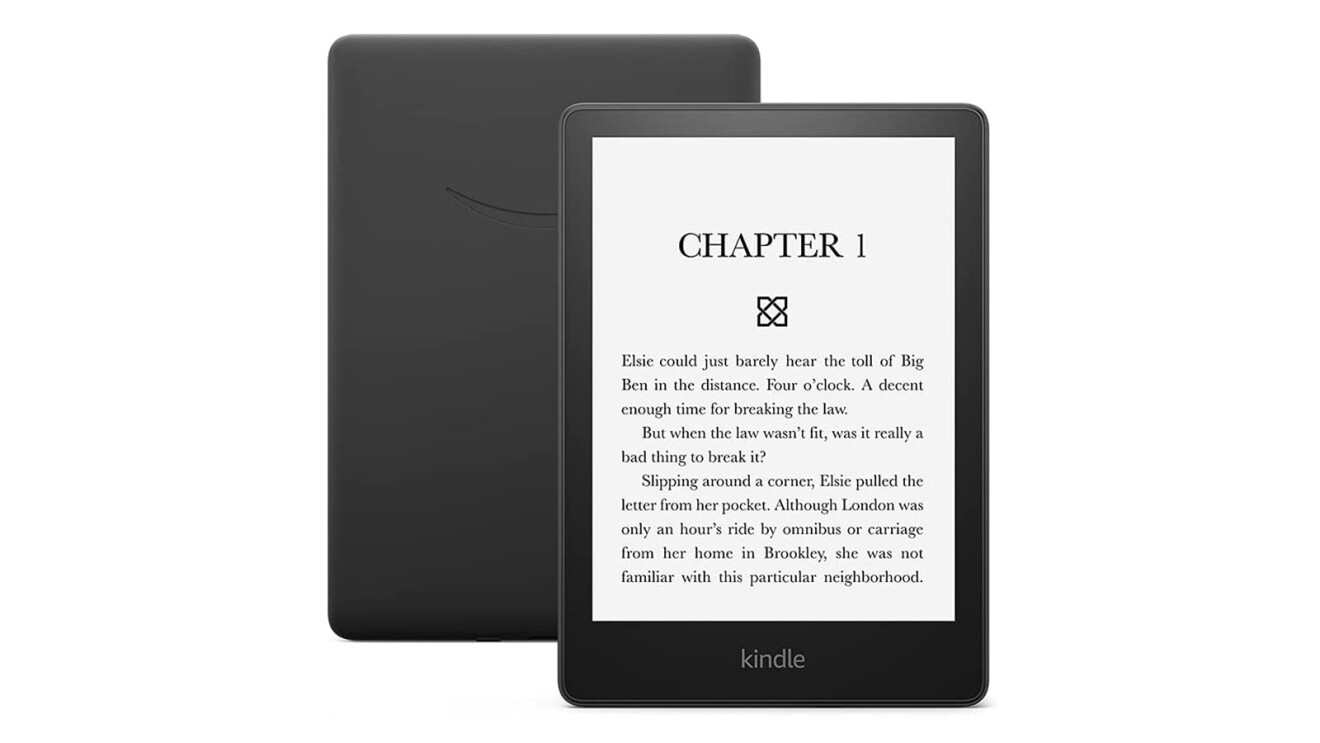
The Kindle Paperwhite, our most popular Kindle, is worth considering for its range of extra features.
The Kindle Paperwhite has the same high-resolution display tech offered by the base Kindle, so you’ll still get crisp and detailed text. But the display is slightly larger, at 6.8 inches, and the display is flush with the bezel around it, which helps give it a slightly more premium feel. And, this Kindle offers 17 LED front lights and adjustable front light, for even better lighting across the screen.
One other feature that the Paperwhite offers is IPX8 water resistance, which means that it should survive the odd accidental splash or drop in shallow water. This Kindle comes in two storage options: 8GB or 16GB.
The Kindle Paperwhite is perfect for those who want a slightly more versatile e-reader experience, and don’t mind spending a little more to get it.
Kindle Paperwhite Signature Edition
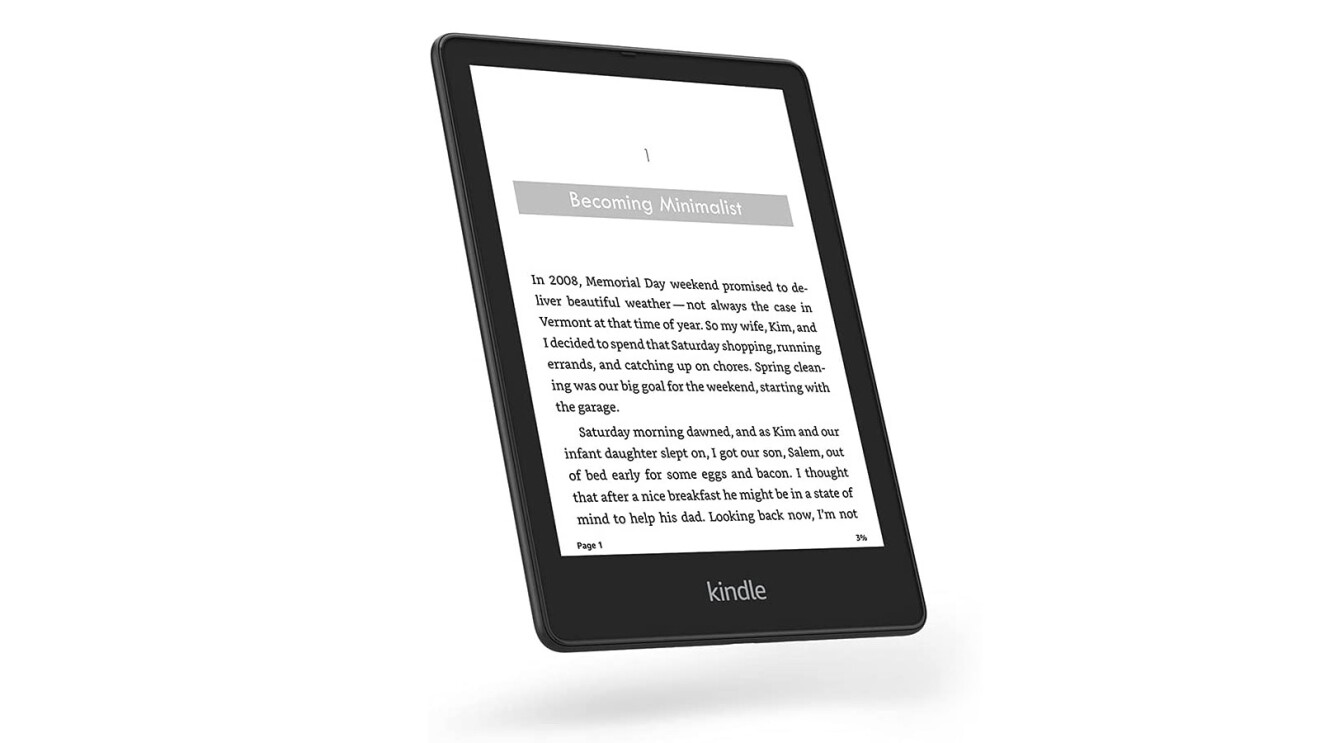
The Kindle Paperwhite Signature Edition takes the great form-factor and display technology of the Paperwhite, but adds a few extras that might make it a worthy upgrade for some. Notably, you’ll get 32GB of storage, along with an automatically adjusting front light that can adapt to your environment, up to 10 weeks of battery life, plus fast USB-C charging or wireless charging.
The Paperwhite Signature Edition is a great option for those with a larger e-book library, or who want even more premium features.
Kindle Oasis
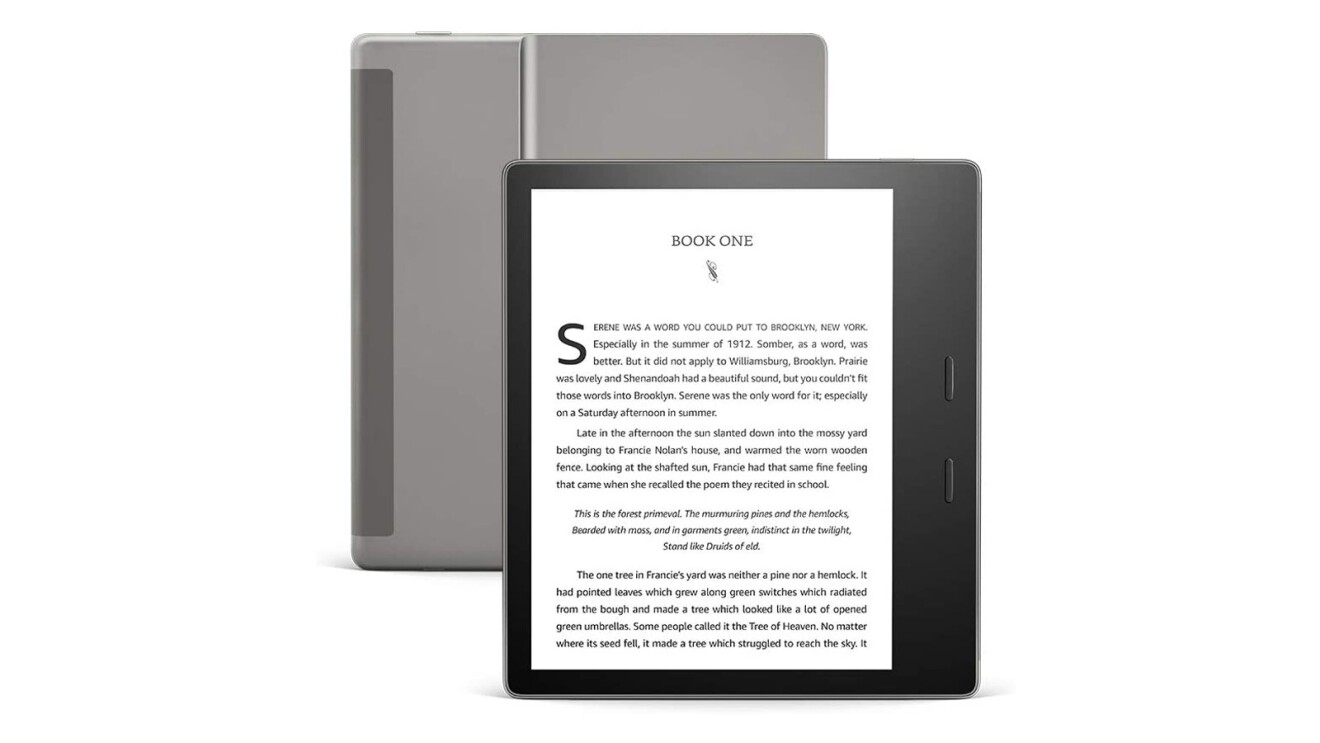
The Kindle Oasis is next in the Kindle lineup, and it adds even more features to the Kindle experience. You’ll still get a display with a 300-pixel-per-inch density, but that display is seven inches, and has 25 LEDs for even smoother and more uniform lighting. Those LEDs can automatically adjust, too. Like the Paperwhite, the Oasis also has IPX8 water resistance.
Perhaps the headline feature on offer by the Kindle Oasis is the fact that it not only has Wi-Fi connectivity, but it also offers a free mobile connection. That means that you can download and find new books on the go–not just when you’re connected to a Wi-Fi network. You’ll get options for 8GB and 32GB of storage, so you can choose the amount that’s perfect for your needs.
The Kindle Oasis also has a slightly different design, with an ergonomic grip that shifts the center of gravity to the palm of your hand, creating the perfect balance so you can read comfortably for hours with one hand and physical page turn buttons.
The Kindle Oasis is great for those who constantly read on the go and want access to the massive Kindle library without having to connect to a Wi-Fi network.
Kindle Scribe
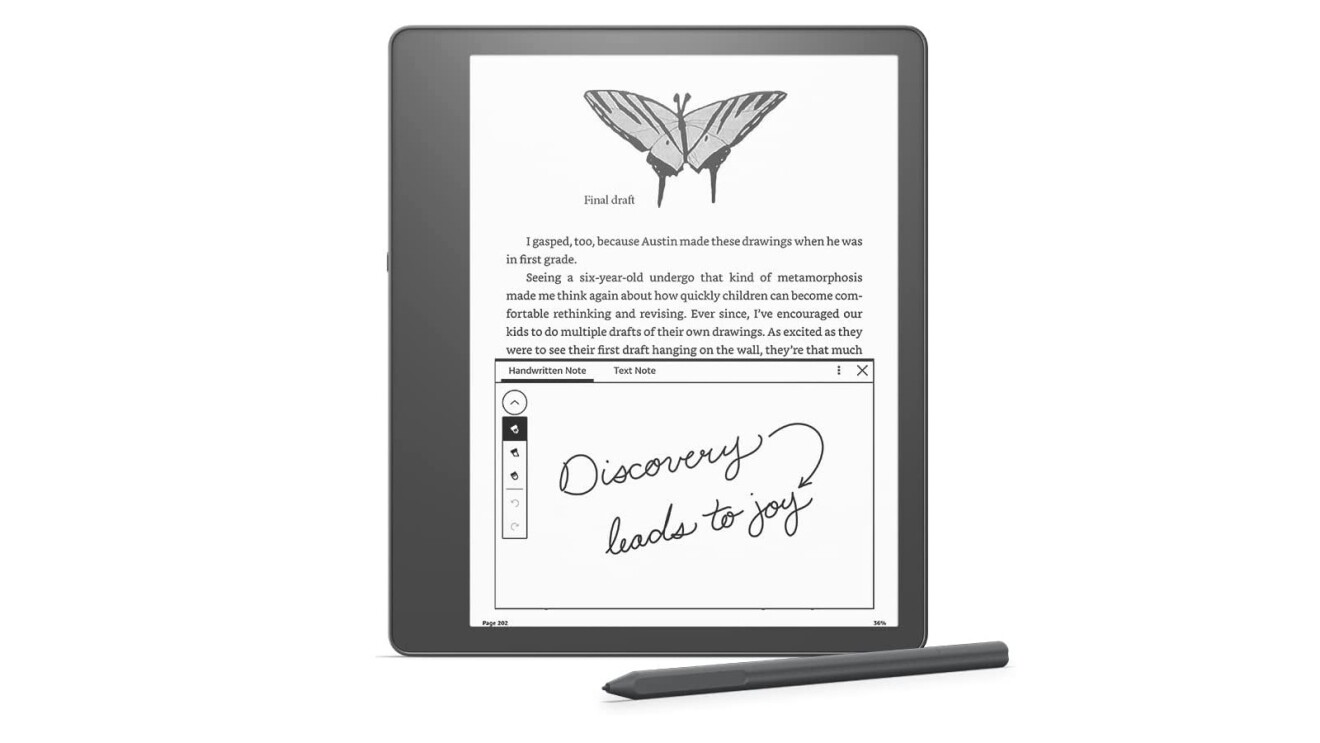
The Kindle Scribe is the latest addition to the Kindle lineup, and it brings a host of new features never found on a Kindle before.
Let’s start with the basics. You’ve got the world’s first 10.2-inch 300ppi display, with 35 LED front lights that automatically adjust. There are options for 16, 32, or 64GB of storage
But that large display and extra storage serves another purpose–it allows you to get the most out of the included Pen, which is a stylus that lets you highlight and add Sticky Notes to millions of books, stay organized and inspired with to-do lists, planners, and journal entries, and review and annotate documents imported from your phone or computer And, you can upgrade to a Premium Pen which adds a dedicated eraser on top and customizable shortcut button.
The Kindle Scribe is the best Kindle we’ve ever built, and is great for customers who want premium reading features on a larger display, to engage more deeply with their content, stay organized, mark up documents and PDFs all in one place.