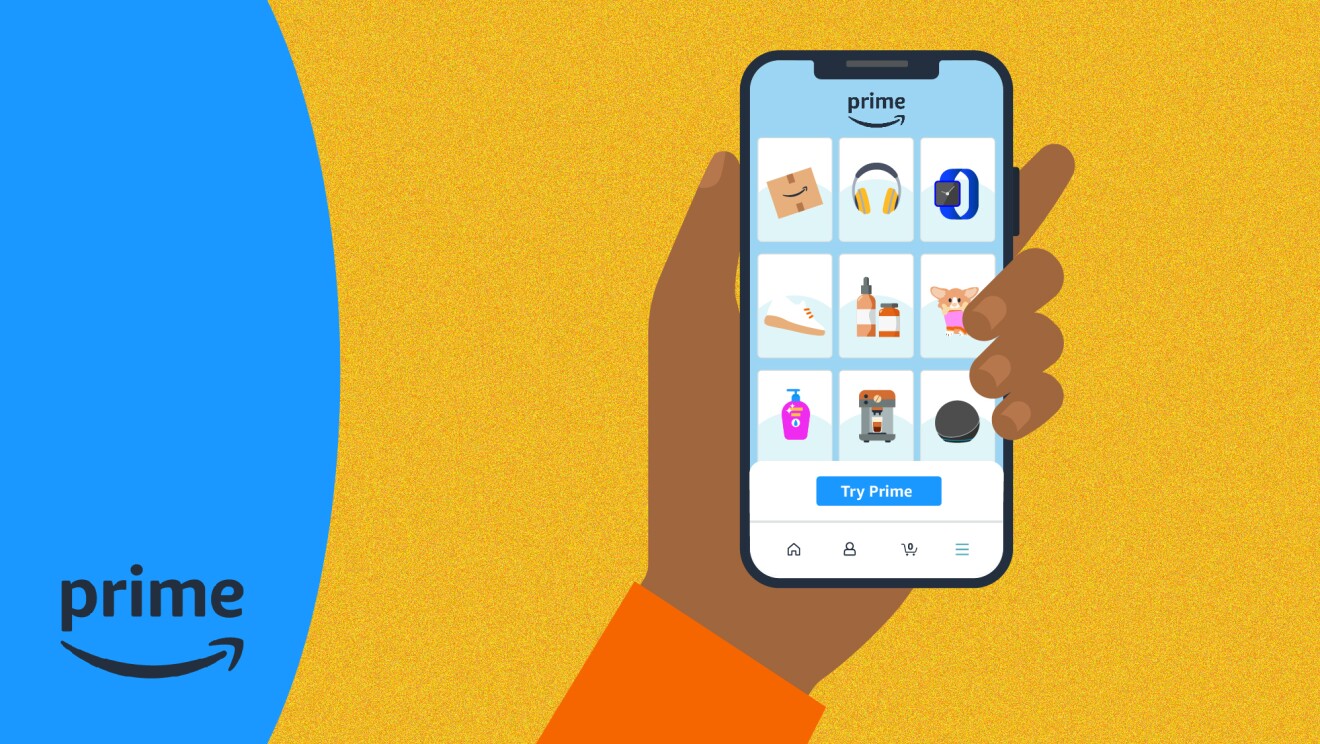When you shop at Amazon, it’s easy to receive your purchases. Sometimes that means you might want your package delivered to an alternate location that’s not your home or business address.
Maybe your apartment building doesn’t have a mailroom or doorman, or you’d rather pick up the package on your way to another destination. Maybe you want to keep a gift as a surprise.
Whatever the reason, there’s a secure, convenient package pickup option: Amazon Locker.
Amazon Locker allows you to send certain Amazon orders to a secure pickup location that you can choose. You can pick up your packages in your own time and rest easy knowing they’re safe in the meantime. Shipping to an Amazon Locker is free for Prime* members.
If you’ve never used Amazon Locker, read on to learn how it works.
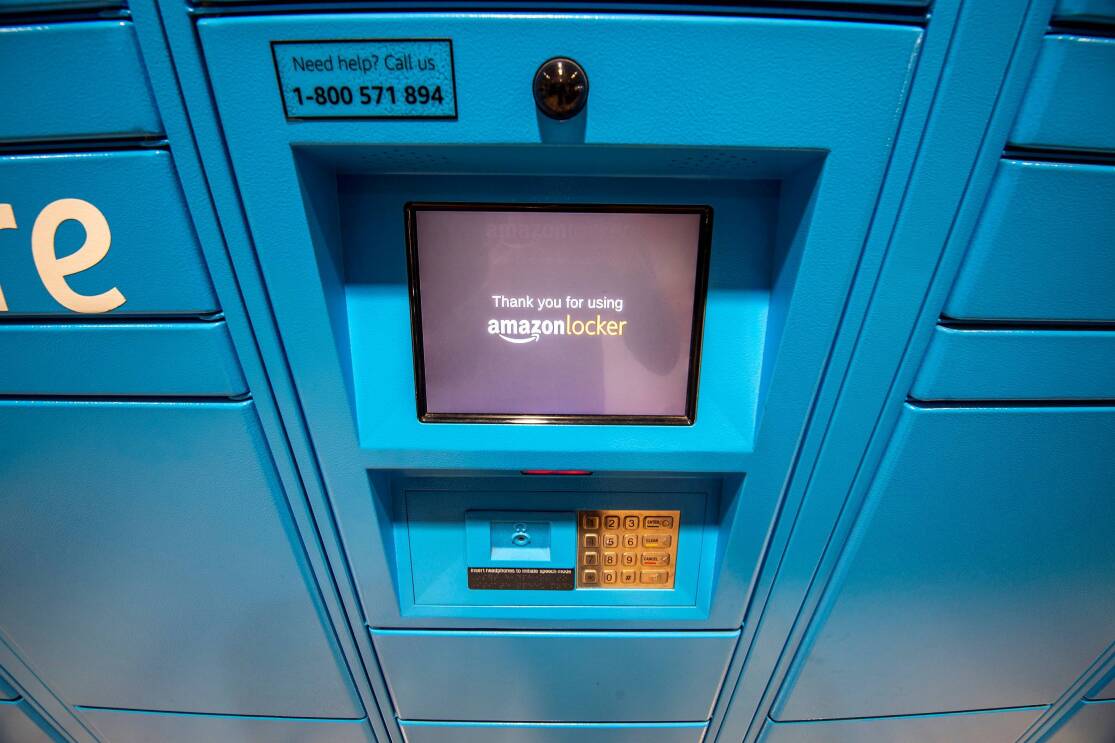
How does Amazon Locker work?
Getting set up on Amazon Locker takes just a few steps.
First, choose an Amazon Locker location near you. You can search by address or post code to find a pickup location near you and then add it to your address book. The page also contains operating hours and directions to find the locker.
Alternatively, visit “Manage address book” in your Amazon account and add the Amazon Locker location to your address book from there.
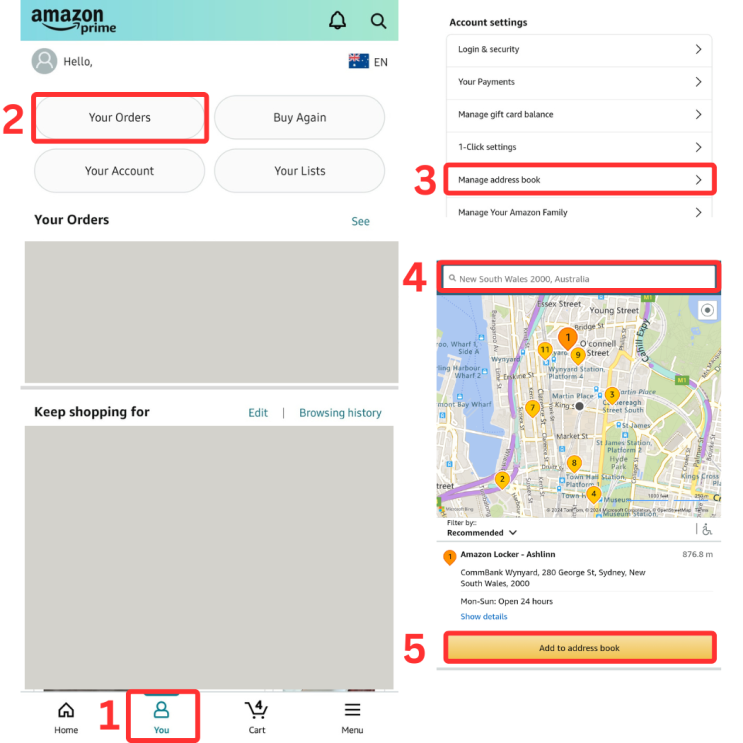
When you check out your cart, make sure you’ve picked the Amazon Locker location. Then, wait for the delivery confirmation that will be sent to your email. The email will contain simple instructions for how to open your Amazon Locker and retrieve your package. You may need a code or a barcode. If that is the case, the code or barcode will be sent to your email or from your Amazon apps. Visit the locker, pick up your package within three days, and you’re done.

How long does Amazon Locker hold your item?
You have three calendar days to pick up your package from an Amazon Locker.
What happens if you don’t pick up your package in time?
If you don’t pick up your package within three calendar days, Amazon will automatically return the item and refund you.
Accessibility and Amazon Locker
Amazon offers accessibility features to accommodate all Amazon Locker users. All Lockers include talking features, large and high contrast text, and the ability to always choose lower locker slots (38 – 122 cm from the ground). For more information about Amazon Locker accessibility click here.
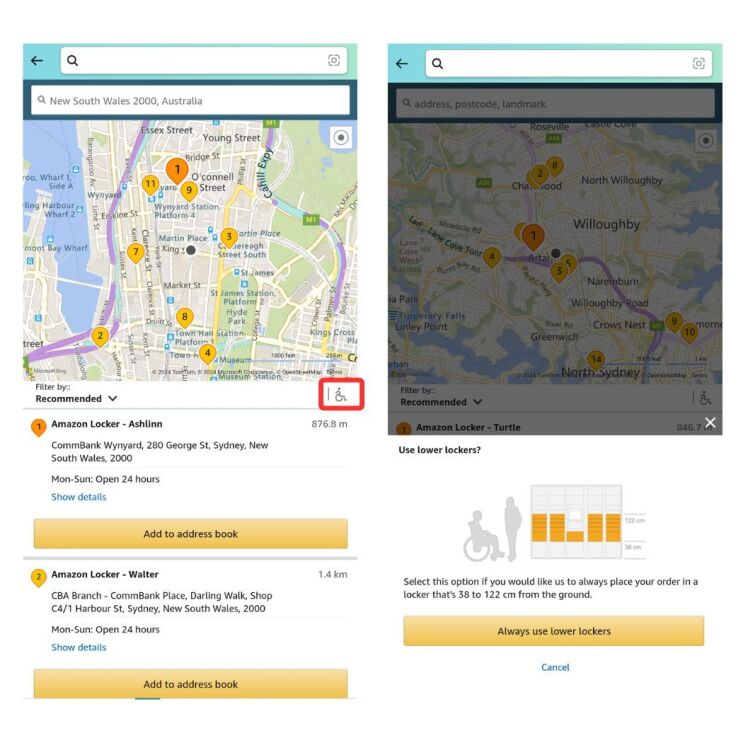
Can someone else pick up your package for you at an Amazon Locker?
Yes, you can have a friend, family member, or anyone else pick up your package for you. All you have to do is forward them the delivery confirmation email containing the pickup instructions.

How to pick up a package at an Amazon Locker without your phone
You can pick up from an Amazon Locker without your phone if you write down the six-digit code and print the barcode from the confirmation email. However, it’s best if you have a phone with you when you pick up your package.
What happens if an Amazon Locker is full?
Generally, you will not be able to select Amazon Lockers that are full. You are only able to see and select an Amazon Locker that has availability. If the Amazon Locker is full, you can select another location to ship your order.
What happens if I have an issue when using a Locker?
Amazon offers customer service 24 hours a day, seven days a week. The direct customer service phone number is also printed on every Amazon Locker. Click here to learn how to contact Amazon customer service.
Read more:
- Amazon Announces Free Same-Day Delivery For Prime Members in Sydney
- Prime Free One-Day Delivery is available in Brisbane, Geelong, Gosford, Newcastle or Wollongong
* Prime membership is $9.99/month. Cancel anytime.